I'm confused by the normed argument from matplotlib.pyplot.hist and why it does not change the plot output:
If True, the first element of the return tuple will be the counts normalized to form a probability density, i.e.,
n/(len(x)'dbin), i.e., the integral of the histogram will sum to 1. Ifstackedis also True, the sum of the histograms is normalized to 1.Default is False
Seems pretty clear. I've seen it called a density function, probability density, etc.
That is, given a random uniform distribution of size 1000 in [0, 10]:
Specifying normed=True should change the y-axis to a density axis, where the sum of the bars is 1.0:
But in reality it does nothing of the sort:
r = np.random.uniform(size=1000)
plt.hist(r, normed=True)
And furthermore:
print(plt.hist(r, normed=True)[0].sum())
# definitely not 1.0
10.012123595
So, I have seen @Carsten König's answers to similar questions and am not asking for a workaround. My question is, what then is the purpose of normed? Am I misinterpreting what this parameter actually does?
The matplotlib documentation even gives an example named "histogram_percent_demo", where the integral looks like it would be over a thousand percent.