I have an logo that is within the navbar and I have text that is next to it. I would like to vertically center the text so that it is in the middle of the logo. When I try to adjust a.navbar-brand everything moves. Would I need to surround the @Html.ActionLink code with a separate span or div tag and then reference that within the css?
<div class="navbar-header">
<a class="navbar-brand">
<img alt="tribal_logo" src="~/Content/Images/tribal_logo2.gif" />
</a>
<button type="button" class="navbar-toggle" data-toggle="collapse" data-target=".navbar-collapse">
<span class="icon-bar"></span>
<span class="icon-bar"></span>
<span class="icon-bar"></span>
</button>
@Html.ActionLink("Fishing and Hunting License Program", "Index", "Home", new { area = "" }, new { @class = "navbar-brand" })
</div>