I have added a "browse" button for file upload with this command
<input type="file" name="ForUpload[]" id="ForUpload" class="brw" onchange="addIitem()" on>
and this css style
.brw {
font-size: 20px;
color: white;
display: inline-block;
background: #1CB6E0;
border: none;
padding: 7px 15px;
font-weight: 700;
border-radius: 3px;
white-space: nowrap;
cursor: pointer;
}
As I run it with firefox, I see "No file selected" and "Browse..." as the button text. Please see the figure
I want to put a button and write a custom text as a placeholder, e.g. Please select the music file. How can I do that?