There is everything fine but i'm not able to remove useless space. How to remove it anybody can solve it
By the way i have given picture below which part i want to remove there is useless white space and some space around phone area.
<table style="width: 100%; border: 10px solid #bdbdbd; background: #fff; font-family: Arial, Helvetica, sans-serif; color: #444;">
<tr>
<td width="50%" valign="top" border="0px">
<div id="masterEmailData">
<table style="background:#e7e7e7; height:auto; width:100%; height:100vh;">
<tr>
<td style="text-align:center"><img src="{9}/Content/content/image/logo1.png" class="img-responsive" style=" padding:0px 5px; max-width:250px;" /></td>
</tr>
<tr>
<td>
<p style="text-align: center; background:#074f8e; padding:12px; color:#fff; font-size: 18px; margin: 5px 0">Phone</p>
</td>
</tr>
<tr>
<td style="text-align:center"><img src="../Content/content/image/emailImg.png" style=" padding:0px 5px; max-width:250px;" /></td>
</tr>
<tr>
<td>
</td>
</tr>
</table>
</div>
</td>
</tr>
</table>Thanks You!