I have try many times for upload an instant app, but always get this error at google play console.
Your site 'www.builtbee.com' has not been linked through the Digital Assets Link protocol to your app. Please link your site through the Digital Assets Link protocol to your app.
Here is my manifest....
<?xml version="1.0" encoding="utf-8"?>
<uses-permission android:name="android.permission.VIBRATE" />
<uses-permission android:name="android.permission.READ_EXTERNAL_STORAGE" />
<uses-permission android:name="android.permission.WRITE_EXTERNAL_STORAGE" />
<application
android:allowBackup="true"
android:icon="@mipmap/ic_launcher"
android:label="@string/app_name"
android:roundIcon="@mipmap/ic_launcher_round"
android:supportsRtl="true"
android:theme="@style/AppTheme">
<meta-data
android:name="asset_statements"
android:resource="@string/asset_statements" />
<activity
android:name=".Home"
android:screenOrientation="portrait">
<meta-data
android:name="default-url"
android:value="https://www.builtbee.com" />
<intent-filter
android:autoVerify="true"
android:order="1">
<action android:name="android.intent.action.VIEW" />
<category android:name="android.intent.category.DEFAULT" />
<category android:name="android.intent.category.BROWSABLE" />
<data android:scheme="http" />
<data android:scheme="https" />
<data android:host="www.builtbee.com" />
<data android:pathPattern="/instantApp" />
</intent-filter>
<intent-filter>
<action android:name="android.intent.action.MAIN" />
<category android:name="android.intent.category.LAUNCHER" />
</intent-filter>
</activity>
and i have pass the digital asset link with my release keystore file.
https://i.stack.imgur.com/UvcTR.png
Am I miss something?
Thanks