These picture show what I am thinking about.
btn_view_cart.setOnClickListener(new View.OnClickListener() {
@Override
public void onClick(View view) {
activity2 object = new activity2();
Intent MainActivity = new Intent(MainActivity.this,activity2.class);
Bundle b = new Bundle();
b.putString(object.temp, "");
MainActivity.putExtras(b);
startActivity(MainActivity);
finish();
}
});
here is my view cart code
I need to transfer the Name, Description, Price and Quantity to a second activity using intent, and put the data in a Listview. How can I achieve this?