How to center the bar plot to show the difference of a certain column?
I have the following bar plot, done with matplotlib : 
Note how the barplot is really bad. The difference between each bar cant really be seen properly. So what I want, is to use the red bar as the origin in the y-axis. That way, the other bars would show the difference (blue_bar(i) - redbar).
In other words, I want the value of the red bar in the y-axis to be the y-origin of the plot.
Again, in another words, the red bar is the accuracy obtained by my academic work. I want to plot the other article results compared/ IN RELATION to mine.
I made the following picture using paint.net to illustrate what I want. Any other ideas/suggestions are really appreciated.
Appendix :
I used the following code to produce the first graphic :
import numpy as np
import random
from matplotlib import pyplot as plt
accuracies = [0.9630, 0.9597, 0.9563, 0.9533, 0.9527, 0.9480, 0.9477, 0.9472, 0.9472, 0.9466, 0.9452, 0.9452, 0.9442,
0.9440, 0.9434, 0.9420, 0.9407, 0.9407, 0.9391, 0.9377, 0.9185, 0.9268]
sensitividades = [0.7680, 0.7200, 0.8173, 0.7569, 0.7406, 0.7354, 0.7746, 0.7344, 0.7067, 0.7410, 0.7370, 0.7321,
0.7357]
especificidades = [0.9827, 0.9733, 0.9816, 0.9807, 0.9789, 0.9724, 0.9764, 0.9801, 0.9751, 0.9521, 0.9487, 0.9694]
accuracies = [x * 100 for x in accuracies]
y = accuracies
N = len(y)
x = range(N)
width = 1 / 1.1
fig, ax = plt.subplots(1, 1)
ax.grid(zorder=0)
# Plot other articles
ax.bar(x, y, width, color="blue", zorder=3)
# Plot my work
ax.bar(x[len(x) - 1] + 1, 95.30, width, color="red", zorder=3)
plt.title('Accuracy of each article')
plt.xlabel('Article')
plt.ylabel('Accuracy')
plt.savefig('foo.png')
plt.show()