This is a follow up question to this question: Android Studio Rename Package
I got 2 app modules which uses another module as a library. One of the app modules had the same package name as the library and the other app module had another name. Now I want to change the module name which is the same one as the library to a have a different package name so I will have:
1) Package name for library - for example com.library.name
2) Package name for app1 - for example com.first.app
3) Package name for app2 - for example com.second.app
However, when I try to refactor, Android Studio wants to change the package name in the library as well, instead of changing it in the app alone.
How can I change the package name of a module without refactoring the package name of the library module as well?