I have a following layout:
<?xml version="1.0" encoding="utf-8"?>
<android.support.constraint.ConstraintLayout
xmlns:android="http://schemas.android.com/apk/res/android"
xmlns:app="http://schemas.android.com/apk/res-auto"
xmlns:tools="http://schemas.android.com/tools"
android:layout_width="match_parent"
android:layout_height="wrap_content"
android:background="#EEEEEE"
>
<ImageView
android:layout_width="4dp"
android:layout_height="match_parent"
android:background="@color/colorAccent"
/>
<TextView
android:text="12345678911131517192123252729313335373941434547495153555759616365676971737577798183858789"
android:id="@+id/title"
android:textSize="15sp"
android:layout_width="0dp"
android:layout_height="wrap_content"
app:layout_constraintTop_toTopOf="parent"
app:layout_constraintLeft_toLeftOf="parent"
app:layout_constraintRight_toRightOf="parent"
android:layout_marginRight="16dp"
android:layout_marginLeft="8dp"
android:layout_marginStart="8dp"
android:layout_marginEnd="16dp"
/>
<TextView
android:text=" text text"
android:id="@+id/prev"
android:layout_width="0dp"
android:layout_height="wrap_content"
app:layout_constraintTop_toBottomOf="@+id/title"
app:layout_constraintLeft_toLeftOf="parent"
app:layout_constraintRight_toRightOf="parent"
android:layout_marginLeft="8dp"
android:layout_marginStart="8dp"
/>
<TextView
android:id="@+id/textView2"
android:layout_width="0dp"
android:layout_height="wrap_content"
android:text="WHY WHY WHY"
app:layout_constraintTop_toBottomOf="@+id/prev"
app:layout_constraintBottom_toBottomOf="parent"
app:layout_constraintLeft_toLeftOf="parent"
app:layout_constraintRight_toRightOf="parent"
android:layout_marginBottom="8dp"
android:layout_marginLeft="8dp"
android:layout_marginStart="8dp"
/>
</android.support.constraint.ConstraintLayout>
We have a following result: image with this issue
Besides, if we change the text of the first TextView to: "1234567891113151719212325272931333537394143454749515355575961636567697173757779818385878991" (that is, add 2 more numbers), last TextView stops closing the previous one.
Also, if we change the layout_marginBottom attribute to 0dp in the last TextView (and text is to leave as it was in the Example), problem also disappears. What is the reason of this problem? How to fix it?
UPDATE:
On the left side added a path which has a match_parent height. Because of this can not use paddingBottom in ConstraintLayout. The layout is used in RecyclerView, that is why the bottom element needs a layout_marginBottom.