I am working on a reactjs application - and I've created two menus - header/footer -- I've noticed a bug on the "active" state when I navigate on the pages.
// Current problems
- When arriving on home page the home link is active on the header menu, but when clicking on the footer menu - privacy - the privacy link is active but the header links are also still active when they should be deactived.
- Also when going to a page that doesn't exist like typing /home2 -- it should bounce to the Error page but it doesn't - what is interfering with this in the router?
// Land on home page -- home page is active
// Land on privacy - privacy is active in the footer - but the home page in the header is also still active.
// Header.js
import React, { Component } from 'react'
import { Link } from 'react-router-dom'
import { Row, Col, Menu, Icon, Alert } from 'antd'
const SubMenu = Menu.SubMenu;
const MenuItemGroup = Menu.ItemGroup;
// this is a class because it needs state
class Header extends Component {
state = {
current: 'home',
}
handleClick = (e) => {
console.log('click ', e);
this.setState({
current: e.key,
});
}
componentDidMount() {
}
render() {
return (
<Menu
onClick={this.handleClick}
selectedKeys={[this.state.current]}
mode="horizontal"
>
<Menu.Item key="home">
<Link to="/home" rel="noopener noreferrer">Home</Link>
</Menu.Item>
<Menu.Item key="account">
<Link to="/account" rel="noopener noreferrer">Account</Link>
</Menu.Item>
</Menu>
)
}
}
export default Header
// Footer.js
import React, { Component } from 'react'
import { Link } from 'react-router-dom'
import { Row, Col, Menu, Icon, Alert } from 'antd'
const SubMenu = Menu.SubMenu;
const MenuItemGroup = Menu.ItemGroup;
// this is a class because it needs state
class Footer extends Component {
state = {
current: 'home',
}
handleClick = (e) => {
console.log('click ', e);
this.setState({
current: e.key,
});
}
componentDidMount() {
}
render() {
return (
<Menu
onClick={this.handleClick}
selectedKeys={[this.state.current]}
mode="horizontal"
>
<Menu.Item key="about">
<Link to="/about" rel="noopener noreferrer">About</Link>
</Menu.Item>
<Menu.Item key="terms">
<Link to="/terms" rel="noopener noreferrer">Terms of Service</Link>
</Menu.Item>
<Menu.Item key="privacy">
<Link to="/privacy" rel="noopener noreferrer">Privacy Policy</Link>
</Menu.Item>
</Menu>
)
}
}
export default Footer
// router.js
import React, { Component } from 'react'
import { BrowserRouter as Router, Route, Redirect, Switch } from 'react-router-dom'
import createBrowserHistory from 'history/createBrowserHistory'
import { Provider } from 'react-redux'
import { createStore, compose } from 'redux'
// components
import Login from './components/Login/Login'
import Home from './components/Home/Home'
import Account from './components/Account/Account'
import About from './components/About/About'
import Terms from './components/Terms/Terms'
import Privacy from './components/Privacy/Privacy'
import Error from './components/Error/Error'
import Header from './components/Header/Header'
import Footer from './components/Footer/Footer'
const history = createBrowserHistory()
//const store = createStore(rootReducer, compose(
const store = createStore(compose(
typeof window === 'object' && typeof window.devToolsExtension !== 'undefined' ? window.devToolsExtension() : (f) => f
)
)
// we can pass the lang files as props to the routes
// we should have a nested route inside service here to show the other services page
class Routes extends Component {
render () {
return (
<Provider store={store}>
<Router history={history}>
<div className='off-canvas-wrap' data-offcanvas>
<div className='inner-wrap'>
<Header transparent />
<Switch>
<Route path='/home' component={Home} />
<Route path='/account' component={Account} />
<Route path='/about' component={About} />
<Route path='/terms' component={Terms} />
<Route path='/privacy' component={Privacy} />
<Route path='/login' component={Login} />
<Route path='/' component={Login} />
<Route component={Error} />
</Switch>
<Footer transparent />
</div>
</div>
</Router>
</Provider>
)
}
}
export default Routes