I want to let the User to draw a rectangle on UIImageView
I added two variables for first an last touch locations
I added this function:-
func draw(from: CGPoint, to: CGPoint) {
UIGraphicsBeginImageContext(imageView.frame.size)
context = UIGraphicsGetCurrentContext()
context?.setStrokeColor(UIColor(red: 0, green: 0, blue: 0, alpha: 1.0).cgColor)
context?.setLineWidth(5.0)
let currentRect = CGRect(x: from.x,
y: from.y,
width: to.x - from.x,
height: to.y - from.y)
context?.addRect(currentRect)
context?.drawPath(using: .stroke)
context?.strokePath()
imageView.image?.draw(in: self.imageView.frame)
imageView.image = UIGraphicsGetImageFromCurrentImageContext()
UIGraphicsEndImageContext()
}
I add the method to (touchMoved) it draws many rectangles
I add the method to (touchEnded) it draws one, but it does not appear when the user move the touch
override func touchesBegan(_ touches: Set<UITouch>, with event: UIEvent?) {
if let touch = touches.first {
firstTouchLocation = touch.location(in: self.view)
}
}
override func touchesMoved(_ touches: Set<UITouch>, with event: UIEvent?) {
if let touch = touches.first {
lastTouchLocation = touch.location(in: self.view)
draw(from: firstTouchLocation, to: lastTouchLocation)
}
}
override func touchesEnded(_ touches: Set<UITouch>, with event: UIEvent?) {
if let touch = touches.first {
lastTouchLocation = touch.location(in: self.view)
draw(from: firstTouchLocation, to: lastTouchLocation)
}
}
I want to let the user extend the rectangle when touchMoved and draw when the touchEnded.