Visual Studio continues to show any branch I've pulled, even after that branch has been deleted (and I do not have it as the selected branch).
- "
git fetch --all --prune" does not remove them. git config - "
remote.origin.prune true" (suggested here) does not remove them.
How can I remove the deleted branches from my system?
Update: I want an approach that determines what branches are gone and deletes them. If we select them specifically then sooner or later someone will delete a branch in use by mistake.