I exported my project using the Export as Runnable Jar option in Eclipse, which worked perfectly fine originally.
However, I now have a splash image that I need to include in the manifest for the Runnable jar, which cannot be specified when exporting as a Runnable Jar.
So, I tried to do Export as a Jar and just set the manifest manually through there. It allows me to set the manifest, but another problem arises. It won't let me extract/package the required libraries like the Runnable Jar export allowed me to do.
If someone could tell me a method where I could export the project as a runnable jar with a custom manifest and the extraction of required libraries into the jar, I would highly appreciate it.