I am using AWS and I have used ACM to generate a certificate. (This process is different than I am used to where I generate a certificate signing request and give it to a signing authority.) I requested a certificate:
Now I am trying to install it using the instructions from AWS:
aws iam get-server-certificate --server-certificate-name <<ExampleCertificate>>
Only, when I replace <<ExampleCertificate>> with the name of my certificate, I am not sure what I am supposed to replace it with. Notice that in the picture above, the Name column for my AWS certificate is blank. (Note: I made sure to give the IAM user that is configured with API IAMFullAccess temporarily to do this so there aren't permission issues.) If I try to use the domain name xxxxx.com as the name, I am told this message:
A client error (NoSuchEntity) occurred when calling the GetServerCertificate operation:
The Server Certificate with name xxxxxxxx.com cannot be found.
This happens when I use the identifier and the ARN also.
My end goal is to have a signed SSL certificate on NGINX to serve the web content of my EC2 instance.
A: Is this the right track? (Are these the right preliminary steps?)
B: If so, what do I use to reference the certificate? Or do I use a different API?