My question is similar to those posted here and here.
I am working on creating a graph in ggplot where I have one bar plot and then want to overlay multiple line graphs. For the purposes of this question, I have reproduced my code for two barplots (one that includes all years (2007-2015) and two from specific years (2007 and 2015), but ultimately I will be overlaying data from 10 different years. The data used can be found here.
library(dplyr)
library(tidyr)
library(gridExtra)
library(ggplot2)
overallpierc<-data[(data$item=="piercing"),]
overp<-overallpierc %>%
group_by(age) %>%
count(sex) %>%
ungroup %>%
mutate(age = factor(age)) %>%
complete(age, sex, fill = list(n = 0)) %>%
ggplot(aes(age, n)) + geom_col(aes(fill = sex), position = "dodge") +
theme_classic() +
scale_fill_manual(values=c("#000000", "#CCCCCC"), name = "Sex") +
labs(x = "Age", y = "Number of observations") +
theme(legend.position=c(0.4,0.8),
plot.title = element_text(size = 10),
legend.title=element_text(size=15),
axis.title=element_text(size=15),
legend.key.size = unit(1.13, "cm"),
legend.direction="vertical",
legend.text=element_text(size=15))
p07<-data[(data$yy=="2007") & (data$item=="piercing"),]
summary(p07)
subp07<-p07 %>%
group_by(age) %>%
count(sex) %>%
ungroup %>%
mutate(age = factor(age)) %>%
complete(age, sex, fill = list(n = 0)) %>%
ggplot(aes(age, n)) + geom_col(aes(fill = sex), position = "dodge") +
theme_classic() +
scale_fill_manual(values=c("#000000", "#CCCCCC"), name = "Sex") +
labs(x = "Age", y = "Number of observations") +
theme(legend.position=c(0.4,0.8),
plot.title = element_text(size = 10),
legend.title=element_text(size=15),
axis.title=element_text(size=15),
legend.key.size = unit(1.13, "cm"),
legend.direction="vertical",
legend.text=element_text(size=15))
p15<-data[(data$yy=="2015") & (data$item=="piercing"),]
subp15<-p15 %>%
group_by(age) %>%
count(sex) %>%
ungroup %>%
mutate(age = factor(age)) %>%
complete(age, sex, fill = list(n = 0)) %>%
ggplot(aes(age, n)) + geom_col(aes(fill = sex), position = "dodge") +
theme_classic() +
scale_fill_manual(values=c("#000000", "#CCCCCC"), name = "Sex") +
labs(x = "Age", y = "Number of observations") +
theme(legend.position=c(0.4,0.8),
plot.title = element_text(size = 10),
legend.title=element_text(size=15),
axis.title=element_text(size=15),
legend.key.size = unit(1.13, "cm"),
legend.direction="vertical",
legend.text=element_text(size=15))
grid.arrange(overp, subp07, subp15)
The code I have posted gives me the following figure.
What I am trying to do is plot the frequencies for females in 2007 and 2015 and males in 2007 and 2015 on top of the barplot for total frequencies (where this is also reflected in the legend). Is there a way to do that in R using ggplot2?
UPDATE: I tried using the geom_smooth and geom_line functions to add the lines to my ggplot as suggested in the comments and as other solutions to users questions, but I get the following error:
Error: Discrete value supplied to continuous scale
I created a new data frame for a subset that I would like to plot:
df<-data.frame(age=c(15,16,17,18,19,20,21,22,23,24,25,26,27,28,29,30,40,50,60), val=c(0,5,13,77,70,106,62,51,46,27,46,16,22,16,14,48,21, 3,4))
And then added it to the ggplot code:
overallpierc %>%
filter(age != "15") %>%
group_by(age) %>%
count(sex) %>%
ungroup %>%
mutate(age = factor(age)) %>%
complete(age, sex, fill = list(n = 0)) %>%
ggplot(aes(age, n)) +
geom_line(data=df,aes(x=as.numeric(age),y=val),colour="blue") +
geom_col(aes(fill = sex), position = "dodge") +
theme_classic() +
scale_fill_manual(values=c("#000000", "#CCCCCC"), name = "Sex") +
labs(x = "Age", y = "Number of observations") +
theme(legend.position=c(0.4,0.8),
plot.title = element_text(size = 10),
legend.title=element_text(size=15),
axis.title=element_text(size=15),
legend.key.size = unit(1.13, "cm"),
legend.direction="vertical",
legend.text=element_text(size=15))
Others have encountered similar issues and used as.numeric to solve the problem. However, age needs to be treated as a factor for the purposes of plotting.