Hi I recently created a few pages on Bootply.com and tried transferring them over to the website I am creating in Visual Studios, however, the styling ends up malformed and does not look like the way it looks on Bootply.com. Here are a few pictures:
On Bootply:
On Visual Studios:
I developed it on Bootply using Bootstrap 2.3.2 and I downloaded Boostrap from this site: http://getbootstrap.com/2.3.2/, which is the 2.3.2 version, so I don't see why there should be any difference if I just copy and paste what I created on Bootply into by tag on Visual Studios. This descrepancy is not caused by a difference in the image used because on Bootply whatever image I use, it scales to fill the carousel and the menu appears inside the image as opposed to on top of it.
Here is the html for my page, maybe I added something that's throwing bootstrap off:
<%@ Page Language="C#" AutoEventWireup="true" CodeFile="HomeTest.aspx.cs" Inherits="HomeTest" %>
<!DOCTYPE html PUBLIC "-//W3C//DTD XHTML 1.0 Transitional//EN" "http://www.w3.org/TR/xhtml1/DTD/xhtml1-transitional.dtd">
<html xmlns="http://www.w3.org/1999/xhtml">
<head runat="server">
<meta charset="utf-8">
<meta http-equiv="X-UA-Compatible" content="IE=edge">
<meta name="viewport" content="width=device-width, initial-scale=1">
<!-- The above 3 meta tags *must* come first in the head; any other head content must come *after* these tags -->
<title>Home</title>
<!-- Bootstrap -->
<link href="Styles/css/bootstrap.min.css" rel="stylesheet">
<link href="Styles/css/home.css" rel="stylesheet" />
<script src="http://ajax.googleapis.com/ajax/libs/jquery/1.10.2/jquery.min.js"></script>
<script src="Styles/js/bootstrap.min.js"></script>
<!-- HTML5 shim and Respond.js for IE8 support of HTML5 elements and media queries -->
<!-- WARNING: Respond.js doesn't work if you view the page via file:// -->
<!--[if lt IE 9]>
<script src="https://oss.maxcdn.com/html5shiv/3.7.2/html5shiv.min.js"></script>
<script src="https://oss.maxcdn.com/respond/1.4.2/respond.min.js"></script>
<![endif]-->
</head>
<body>
<!-- NAVBAR
=================== -->
<div class="navbar-wrapper">
<!-- Wrap the .navbar in .container to center it within the absolutely positioned parent. -->
<div class="container">
<div class="navbar navbar-inverse">
<div class="navbar-inner">
<!-- Responsive Navbar Part 1: Button for triggering responsive navbar (not covered in tutorial). Include responsive CSS to utilize. -->
<button type="button" class="btn btn-navbar" data-toggle="collapse" data-target=".nav-collapse">
<span class="icon-bar"></span>
<span class="icon-bar"></span>
<span class="icon-bar"></span>
</button>
<a class="brand" href="#">Brand</a>
<!-- Responsive Navbar Part 2: Place all navbar contents you want collapsed withing .navbar-collapse.collapse. -->
<div class="nav-collapse collapse">
<ul class="nav">
<li class="active"><a href="#">Home</a></li>
<li><a href="#about">Log In</a></li>
<li><a href="#contact">About</a></li>
<!-- Read about Bootstrap dropdowns at http://twitter.github.com/bootstrap/javascript.html#dropdowns -->
<li class="dropdown">
<a href="#" class="dropdown-toggle" data-toggle="dropdown">Dropdown <b class="caret"></b></a>
<ul class="dropdown-menu">
<li><a href="#">Action</a></li>
<li><a href="#">Another action</a></li>
<li><a href="#">Something else here</a></li>
<li class="divider"></li>
<li class="nav-header">Nav header</li>
<li><a href="#">Separated link</a></li>
<li><a href="#">One more separated link</a></li>
</ul>
</li>
</ul>
</div><!--/.nav-collapse -->
</div><!-- /.navbar-inner -->
</div><!-- /.navbar -->
</div> <!-- /.container -->
</div><!-- /.navbar-wrapper -->
<!-- Carousel
================================================== -->
<div id="myCarousel" class="carousel slide" data-ride="carousel">
<div class="carousel-indicators">
<ol>
<li data-target="#myCarousel" data-slide-to="0" class="active"></li>
<li data-target="#myCarousel" data-slide-to="1"></li>
<li data-target="#myCarousel" data-slide-to="2"></li>
</ol>
</div>
<div class="carousel-inner">
<div class="item active">
<img src="http://lorempixel.com/1280/1024/technics">
<div class="container center center-vertical">
<div class="carousel-caption center center-text">
<h1 style="font-size:60px">Welcome!</h1>
<p class="lead" style="font-size:32px">Once upon a time there was....</p>
<a class="btn btn-large btn-primary center-block" href="#">Sign up today</a>
<a class="btn btn-large" style="background-color:transparent">Donate!</a>
</div>
</div>
</div>
<div class="item">
<img src="http://lorempixel.com/1280/1024/technics" alt="">
<div class="container">
<div class="carousel-caption">
<h1>Another example headline.</h1>
<p class="lead">Cras justo odio, dapibus ac facilisis in, egestas eget quam. Donec id elit non mi porta gravida at eget metus. Nullam id dolor id nibh ultricies vehicula ut id elit.</p>
<a class="btn btn-large btn-primary" href="#">Learn more</a>
<a class="btn btn-large" style="background-color:transparent">Donate!</a>
</div>
</div>
</div>
<div class="item">
<img src="http://lorempixel.com/1280/1024/abstract" alt="">
<div class="container">
<div class="carousel-caption">
<h1>One more for good measure.</h1>
<p class="lead">Cras justo odio, dapibus ac facilisis in, egestas eget quam. Donec id elit non mi porta gravida at eget metus. Nullam id dolor id nibh ultricies vehicula ut id elit.</p>
<a class="btn btn-large btn-primary" href="#">Browse gallery</a>
<a class="btn btn-large" style="background-color:transparent">Donate!</a>
</div>
</div>
</div>
</div>
<a class="left carousel-control" href="#myCarousel" data-slide="prev">‹</a>
<a class="right carousel-control" href="#myCarousel" data-slide="next">›</a>
</div><!-- /.carousel -->
</body>