I am using SQL Server 2014 and I am logging in using a server name of (localdb)\MSSQLLocalDB using Windows authentication and user login. I want to change it to localhost for my development purpose.
When I use server name localhost, I get this error: