I have the following hiperlink
<a href="courses.html"><i class="fa fa-thumbs-up icon_1" style="font-size: 20px; transition: color 0.2s ease 0s, border-color 0.2s ease 0s, background-color 0.2s ease 0s; min-height: 0px; min-width: 0px; line-height: 20px; border-width: 0px 2px 0px 0px; margin: 0px; padding:0px 10px 0 0; letter-spacing: 0px;"></i>Test Text</a>
As it can be see it point to another one page inside my app. The problem is on "mobile version of the site - responsive one" - redirect is happen only if the user click in begin of the "button". If for example i click between Test and Text or at the end of Text word redirect is not happen at all.
I tried to add an Id and capture the click event with Jquery and remove the icon that the element has on the photo:
<a id="TestClick" href="courses">Test Text</a>
$("#TestClick").click(function () {
console.log("BLA BALDS:LAD:LA")
});
No luck again the element has to be click at the begin of the text in order to detect the click event
I tried last code with and without href="courses" inside "a" tag. I want to mention that the problem is only happen when the page is used on mobile device and inside Google Chrome`s toggle devise tool turn on. I want to fix this because i really annoying for the user to click more then once on some "button"