I'm trying to track google analytics data for Author in Facebook Instant Articles (FBIA). Please see the comment in the example given below:
<item>
<title>
Article's Title
</title>
<description>Article's description</description>
<link>http://www.example.com/7216240</link>
<guid>7216240</guid>
<pubDate>Mon, 28 Aug 2017 10:31:50 +0200</pubDate>
<author>Author Name</author> // <-- This is the tag that I want to track in analytics
<content:encoded>
<![CDATA[
<!doctype html> <html lang="en" prefix="op: http://media.facebook.com/op#"> <head> ... </head> <body> <article>
...
</article> </body> </html>
]]>
</content:encoded>
</item>
According to facebook for developers' documentation on Analytics for Instant Articles:
Facebook also exposes a defined set of Instant Article data, which the analytics trackers can use optionally. For JavaScript tracking codes, that data is available in the ia_document JavaScript object.
<figure class="op-tracker">
<iframe>
<script>
// The URL the user shared
var urlSharedByUser = ia_document.shareURL;
// The article title
var title = ia_document.title;
// Referrer is always set to 'ia.facebook.com'
var referrer = ia_document.referrer;
</script>
</iframe>
</figure>
However, it doesn't describe in detail which properties are inside the ia_document object.
A few Q&A on SO explain only with limited examples, something like
<figure class="op-tracker">
<iframe>
<script>
(function(i,s,o,g,r,a,m){i['GoogleAnalyticsObject']=r;i[r]=i[r]||function(){
(i[r].q=i[r].q||[]).push(arguments)},i[r].l=1*new Date();a=s.createElement(o),
m=s.getElementsByTagName(o)[0];a.async=1;a.src=g;m.parentNode.insertBefore(a,m)
})(window,document,'script','https://www.google-analytics.com/analytics.js','ga');
ga('create', 'UA-XXXXXXXX-X', 'auto');
ga('require', 'displayfeatures');
ga('set', 'campaignSource', 'Facebook');
ga('set', 'campaignMedium', 'Social Instant Article');
ga('set', 'title', ia_document.title);
ga('set', 'referrer', ia_document.referrer);
ga('send', 'pageview');
</script>
</iframe>
</figure>
Is there any article that explains Facebook Instant Article(FBIA)’s ia_document object (for analytics) and its properties in detail?
What else do we have other than ia_document.title, ia_document.shareURL and ia_document.referrer? in my case, do we have ia_document.author?