I have following html code:
<div style="column-count: 3;">
<ul>
<li><h3>Education<h3></li>
<li><a>Education 1</a></li>
<li><a>Education 2</a></li>
<li><a>Education 3</a></li>
</ul>
<ul>
<li><h3>Careers<h3></li>
<li><a>Careers1</a></li>
<li><a>Careers2</a></li>
<li><a>Careers3</a></li>
</ul>
<ul>
<li><h3>Legal<h3></li>
<li><a>Legal</a></li>
<li><a>Legal</a></li>
<li><a>Legal</a></li>
</ul>
</div>
It divides the ul's into 3 columns. The following picture explains above code:
As you can see, Education is at the bottom of the first column, it looks weird because it's subsequent anchor tags are moved to the next column. I want to move Education to the next column as well in such case. Any CSS or JS solution?