Dynamic icons in ApplicationBar
It's possible to have dynamic icons in ApplicationBar with dynamic images loaded from url? I tried this:
xaml:
<phone:PhoneApplicationPage.ApplicationBar>
<shell:ApplicationBar IsVisible="True" IsMenuEnabled="True">
<shell:ApplicationBarIconButton IconUri="" Text="Button 1"/>
<shell:ApplicationBarIconButton IconUri="" Text="Button 2"/>
<shell:ApplicationBar.MenuItems>
<shell:ApplicationBarMenuItem Text="MenuItem 1"/>
<shell:ApplicationBarMenuItem Text="MenuItem 2"/>
</shell:ApplicationBar.MenuItems>
</shell:ApplicationBar>
cs:
var myIcon = ApplicationBar.Buttons[1] as ApplicationBarIconButton;
myIcon.IconUri = new Uri(iconImageUrl, UriKind.Absolute);
I'm getting error: Path cannot be absolute.