Is it possible to add custom icon to hta? What I mean is change the default hta file icon, which is "System Application Icon". Can it be done without assigning new icon to the extension, and not using shortcuts to the file ? Like this
Asked
Active
Viewed 8,337 times
3 Answers
3
WinRAR can help you do that.
- Package your hta & icon file to exe;
- In options, a. select "silent" extract; b. set extract path; c. create extract path and then put that icon file there, select icon in this path. d. set run your hta(c:\your_path\your.hta) after exe file extracted. (i could not provide more detail because i don't have WinRAR installed right now, it's a common way to add icon for hta.)
Every time user run the exe you created, it will just extract hta, icon to the path you specified, and then run your hta. the exe file will have the icon display, even copy to another computer.
If you get all work done correctly, you will get a exe file with the icon you defined.
BTW, you can also try google: hta exe icon
Good luck!
ahgood
- 1,847
- 20
- 19
0
Better You use Exescript Software
It's Good because ease of its use and add icon to resource file (which appears on top border of hta)
After that add icon in settings menu to Exe File and build the project
U will get a exe file with custom icon.
Hamsledge
- 13
- 5
0
Yup, you sure can: this. You embed the icon in the hta file
Community
- 1
- 1
xXhRQ8sD2L7Z
- 1,686
- 1
- 14
- 16
-
1That will add icon to the titlebar! Not the idea of the question. – Bakudan Jan 04 '11 at 12:41
-
1I see what you mean. I don't believe it is possible. If it's suitable, can you add functionality to your HTA which would create the shortcut using the CreateShortcut object? You could then use the IconLocation property to set it to be what you need (same as the oHTA.icon property?) Edit: it's also better version control when people don't have copies of your HTA on their desktops and roaming the network. – xXhRQ8sD2L7Z Jan 05 '11 at 01:14