Using Visual Studio 2017 (15.3.2)
- Create a .NET Framework class library (4.6.2)
- Add NuGet
Microsoft.EntityFrameworkCore 2.0
You get invalid references to System.Reflection and others.
I can compile, however, in more complicated scenarios when I'm using some functionality of Entity Framework, I am getting run-time exceptions of missing standard System.* libs.
I tried adding the NetStandard.Library first then adding the Entity Framework Core 2 after, but I got the same problem.
I have to use a .NET Framework (Class Lib) as this is a unit test project that is referencing ASP.NETCore2/NETFramework website.
Any clue of what I should be doing?