I have made 4 rectangle boxes in CSS. Here is the fiddle for it.
At this moment, they are looking exactly similar to the below design. I am wondering, how I can make exactly same (below) design (which I have made in fiddle) in Bootstrap 4
The CSS which I am using for the boxes are:
/***** Company heads CTO, CFO, and CEO START ************/
.company-heads {
margin-left: 300px;
padding-top: 80px;
font-style: italic;
margin-right: 289px
}
.company-heads .rectangle {
border-radius: 10px;
display: inline-block;
margin-bottom: 30px;
margin-right: 22px;
width: 355px;
height: 100px;
border: 1px solid #000;
background-color: white;
padding: 10px 10px 10px 100px;
position: relative;
}
.company-heads .rectangle .circle {
background: #aaa;
border-radius: 100%;
height: 60px;
width: 60px;
position: absolute;
top: 20px;
left: 20px;
}
/***** Company heads CTO, CFO, and CEO FINISH ************/
The width of the rectangle box is currently 355px but can be adjust according to the screen size.
I tried using the following code in Bootstrap 4 but it didn't work out.
<div class="container">
<div class="row justify-content-center">
<div class="col-lg-3 left-side">ABC</div>
<div class="col-lg-3 right-side">DEF</div>
</div
</div>