I have the following page in React:
@connect((store) => {
return {
all_orders_data: store.trends.all_orders_data,
...etc...
};
})
class OrdersController extends MyComponent {
constructor(props){
let custom_methods = ['refreshData', 'runDispatch'];
super(props, custom_methods);
this.state = {last_updated_at: new Date()};
}
componentWillMount() {
this.runDispatch();
// this.props.dispatch(fetchOrderData());
}
componentDidMount() {
this.refreshTimerID = setInterval(
() => this.refreshData(),
300 * 1000 // 5 minutes
);
}
refreshData() {
console.log('running refresh');
this.runDispatch(true);
this.setState({last_updated_at: new Date()});
}
runDispatch(refresh=false) {
this.props.dispatch(fetchOrderTrendingAllOrdersData(refresh));
}
render() {
return (
<div>
<h1>Order Trending</h1>
{last_updated_at}
<br/>
<div className="card col-md-12">
<h2 className="style-1">All Orders</h2>
<LineChart
data={all_orders_data}
fetched={fetched_all_orders_data}
error={error_in_fetching_all_orders_data}
/>
</div>
</div>
)
}
In the render I unpack the props, the last_updated header, and render a line chart.
I want to be able to click buttons to toggle lines on the chart. To do this, I have to keep track of the keys for the data variable to show as lines.
I can't put these line options in the constructor because the runDispatch isn't fired off until componentWillMount.
I can't put it in componentWillMount because I don't know when runDispatch will return for data until it does return.
I can get the keys for the all_orders_data in the reducer and pass it to OrdersController as a prop, but props can't be changed and I want this page of our app to control the current lines showing.
I don't want to put it on the chart component because it get's new props every time to refresh runs, and I don't know if it will maintain the proper state after refresh.
The toggle setting doesn't need to be retained later, only while the controller is active (if they pick a new link I don't care if it resets).
My gut is to put state on the line chart since it doesn't have to be permanent.
Where is the correct place to keep the state of these line keys, like:
{
all_orders: ['Online orders', 'Web orders', ...]
}
to let the user toggle what lines he wants to see on graph? It can be on the LineChart, the controller, a new redux prop, etc.