This is how I load club data and its address.
func loadClubs() {
ref = Database.database().reference()
ref.child("club").observe(DataEventType.childAdded, with: { (clubSnapshot) in
if let clubDict = clubSnapshot.value as? [String : AnyObject] {
let name = clubDict["name"] as! String
let explanation = clubDict["explanation"] as! String
let courtNum = clubDict["courtNum"] as! Int
let membershipFee = clubDict["membershipFee"] as! Int
let visitorFee = clubDict["visitorFee"] as! Int
let hasCarParking = clubDict["hasCarParking"] as! Bool
let club2 = Club2(name: name, explanation: explanation, courtNum: courtNum, membershipFee: membershipFee, visitorFee: visitorFee, hasCarParking: hasCarParking)
self.club2Array.append(club2) // Add to clubArray
print(self.club2Array)
self.tableView.reloadData()
}
let addressRef = Database.database().reference()
addressRef.child("address").child(clubSnapshot.key).observe(DataEventType.childAdded, with: { (addressSnapshot) in
if let addressDict = addressSnapshot.value as? [String: AnyObject] {
let clubAddress = ClubAddress(postCode: addressDict["postcode"] as! String, cityName: addressDict["city"] as! String, ward: addressDict["ward"] as! String, address1: addressDict["address1"] as! String, address2: addressDict["address2"] as! String)
self.addressArray.append(clubAddress)
print(self.addressArray)
}
})
})
}
basically, after retrieving each snapshot of club, I get club's key (-KsJB9TkoGNIkiZFGg7), then use that key to retrieve address.
However, print(self.addressArray) doesn't not print anything.
I add a debug breakpoint at if let addressDict = addressSnapshot.value as? [String: AnyObject] { , it does not stop the debug process.
Why is it not calling?
What do I miss here?