We have a DateTime column in a table wherein we store date selected in a dropdownlist from the UI
we are saving it with the default DateTime.Unspecified
So in the database it stored like this
 Now the problem is we want to display this in the client as it is, meaning display this datetime as it is regardless of timezones
Now the problem is we want to display this in the client as it is, meaning display this datetime as it is regardless of timezones
So currently what we did is just get the datetime value from the database and trim the 00:00:00, but somehow, we are encountering problem that it displays differently in clients in different timezone like for example in -2 Timezone, it displays one day behind.
Any idea how should we approach this? changing the database column to datatimeoffset is not an option for this. We just want to force it to be displayed as it is.