Every time i change something on html file i have to restart the whole project. i tried:-
-> Edit Configurations -> server and changed on frame detection to update resources.
on my server tab update resources on frame detection is also on. but still i cannot update my html files and i have to restart server to reflect my changes.
Intellij Idea version is 2017.