Currently i am using Bot Framework with Node for my chat bot and i am using API AI as my Natural Language Processing.
My question is, let say the user replied with "yesterday" or "today" or "tomorrow" and it is base on the server time. Now, it will go wrong if a person in Australia says today at 6 AM in the morning and their time which is in GMT will still be previous day and this gives a wrong date.
May i have suggestion on how do i solve this timezone issue?