As i understood u want to increase size of font ... visit this link
<style name="datepickerstyle" parent="Theme.AppCompat.Light">
<item name="colorControlNormal">@color/colorPrimary</item>
<item name="colorControlActivated">@color/colorPrimaryDark</item>
<item name="android:editTextStyle">@style/editTextStyle</item>
</style>
<style name="editTextStyle" parent="android:style/Widget.EditText">
<item name="android:textColor">@color/colorTextPrimary</item>
<item name="android:textSize">@dimen/text_20</item>
</style>
<DatePicker
android:theme="@style/datepickerstyle"
android:id="@+id/timepicker" android:timePickerMode="spinner"
android:layout_width="match_parent"
android:layout_height="wrap_content"
/>
update try below code to resize font
DatePicker picker = (DatePicker)findViewById(R.id.dp_date);
ViewGroup childpicker
= (ViewGroup)
findViewById(Resources.getSystem().getIdentifier("month" /*rest is:
day, year*/, "id", "android"));
EditText textview = (EditText)
picker.findViewById(Resources.getSystem().getIdentifier("timepicker_input",
"id", "android"));
textview.setTextSize(30);
textview.setTextColor(Color.GREEN);
///or u can below also
ViewGroup childpicker = (ViewGroup)datePicker.findViewById(Resources.getSystem().getIdentifier("month", "id", "android"));
EditText mornthEt = (EditText)childpicker.getChildAt(1);// month widget
//change textsize and textcolor for mornthEt
mornthEt.setTextSize(30);
mornthEt.setTextColor(Color.GREEN);