Update
If you want to browse a specific revision without getting it. Like an online preview:
You go into the web portal and select Code. Then select the changeset, in changeset details, there is an option-- Browse files
After click it, you could open source control explorer to browser the repository as of this version. For example I have selected changeset69 and will show files in the repo as below:
By the way, I'm using the latest TFS2017update2 version, this feature seems only available with this version for now.
To browse the version control folders of TFS in VS, select Menu View, Other Windows and then Source Control Explorer.
To include deleted folders and files for version control using Source Control Explorer, select Tools, Source Control, and ensure the Show deleted items in Source Control Explorer checkbox is selected under the Visual Studio Team Foundation Server node. You could also easily track the history/changeset for deleted files in TFS, just right click and select view history.

According to your description, seems you want to get all folders and files in the branch/trunk for an older revision. In TFS, you could Get Specific Version instead of get latest version of the branch. Details please refer this question: TFS Get Specific Version into separate folder
How to do this in VS: right click the branch-Advance-Get Specific Version