The way I got it is defining a VBA function.This function uses a dictionary, so it is necessary to add th reference to 'Microsoft Scripting Runtime' (look here). Also, I have used a function to sort the characters in string from here
Function Repetitions(rng As Range)
Dim dict As New Scripting.Dictionary
Dim res() As Integer
For aux = 1 To rng.Count
Dim numero As Integer
numero = rng.Cells(1, aux).Value
If Not dict.Exists(numero) Then
dict.Add numero, 1
Else
dict(numero) = dict(numero) + 1
End If
Next aux
Dim result As String
result = ""
For aux = 0 To UBound(dict.Items)
If dict.Items(aux) > 1 Then result = result & dict.Items(aux)
Next aux
While Len(result)
iTemp = 1
Temp = Left(result, 1)
For I = 2 To Len(result)
If StrComp(Mid(result, I, 1), Temp, vbTextCompare) = 0 Then
If StrComp(Mid(result, I, 1), Temp, vbBinaryCompare) = 1 Then
Temp = Mid(result, I, 1)
iTemp = I
End If
End If
If StrComp(Mid(result, I, 1), Temp, vbTextCompare) = 1 Then
Temp = Mid(result, I, 1)
iTemp = I
End If
Next I
Repetitions = Repetitions & Temp
result = Left(result, iTemp - 1) & _
Mid(result, iTemp + 1)
Wend
End Function
After all, you will be able to use the function as formula in Excel, calling it as following for example:
=Repetitions(A2:F2)