Been a few weeks on design practice and an idea came up on my mind, i was trying to center my UICollectionView in the middle of the screen, i have used the Horizontal for this purpose, i tried to do that on storyboard, by editing the top,right,left,buttom pixels but it only works on the iPhone 7 Plus Simulator
it is all fine, after switching to the normal iPhone 6 it goes to the left a bit while i got it centered on the property inspector
i am gonna be totally honest with you i haven't tried any codes to perform that action only in storyboard,
if you got something helpful, share it, i would appreciate it
for reference this is my property inspector.....
thanks for visiting