I am using Visual Studio Code on a Mac to work on WordPress applications.
Is there a way to make Visual Studio Code recognize HTML and use it's features (mainly autocompletion) inside PHP files?
I've searched for this answer before but just get told to Go to Visual Studio Code Settings: File >> Preferences >> User Settings
// Place your settings in this file to overwrite the default settings
{
// Configure file associations to languages (e.g. "*.extension": "html"). These have precedence over the default associations of the languages installed.
"files.associations": {"*.php": "html"}
}
But doing this makes you lose all PHP support and autocompletion.
I wish Microsoft would realize that PHP developers commonly use PHP and HTML together when creating applications/websites. I would love to use VS Code instead of the magnificent but expensive PHP storm if possible.