sorry for that odd title. I didn't know how to word it the right way.
I'm trying to write a script to filter my wiki files to those got directories with the same name and the ones without. I'll elaborate further.
here is my file system:
what I need to do is print a list of those files which have directories in their name and another one of those without.
So my ultimate goal is getting:
with dirs:
Docs
Eng
Python
RHEL
To_do_list
articals
without dirs:
orphan.txt
orphan2.txt
orphan3.txt
I managed to get those files with dirs. Here is me code:
getname () {
file=$( basename "$1" )
file2=${file%%.*}
echo $file2
}
for d in Mywiki/* ; do
if [[ -f $d ]]; then
file=$(getname $d)
for x in Mywiki/* ; do
dir=$(getname $x)
if [[ -d $x ]] && [ $dir == $file ]; then
echo $dir
fi
done
fi
done
but stuck with getting those without. if this is the wrong way of doing this please clarify the right one.
any help appreciated. Thanks.