Is it possible to hijack the mouse when dragging on a WPF component?
We have a polar chart that needs to be drawn on using the mouse.
Rather then use snapping and require the user to have some dexterity to match the curves, is it possible to hijack the mouse input, and convert mouse x to follow the degrees/rotations and mouse y to follow the magnitude?
Blue represents where the pointer would end up after a drag from origin red.