I'm working with AngularJS to set image buttons disabled/enabled.
My css selector to show them transparent isn't working.
I've started with a try it that selects a disable on an input element and there it does indeed apply the css, but not in case of my div elements.
I've added my div elements that don't work, resulting in the following code:
<!DOCTYPE html>
<html>
<head>
<style>
input:enabled {
background: #ffff00;
}
input:disabled {
background: #dddddd;
}
div:disabled {
opacity: 0.4;
filter: alpha(opacity=40); /* For IE8 and earlier */
}
</style>
</head>
<body>
<form action="">
First name: <input type="text" value="Mickey"><br>
Last name: <input type="text" value="Mouse"><br>
Country: <input type="text" value="Disneyland" disabled><br>
Password: <input type="password" name="password" value="psw" disabled><br>
E-mail: <input type="email" value="john@doe.com" name="usremail">
</form>
<div disabled="disabled">should be transparent</div>
</body>
</html>
The disabled is getting added/removed for my AngularJS html elements. So how do I get the css to apply to a div with disabled added to it?
Note: I know it's possible to duplicate the elements, use ng-if to show/hide them and apply the transparency to it with a class, but that's very ugly.