I need to set UITableViewCell dynamic height based on it's content.
Here is my demo image:
In this to label which have dynamic content so based on that label content my cell height should change..
I get the constraint error. In this cell two UILabel is available and both have dynamic content size. (I already make the demo with auto resizing cell with only one label.) But in this cell two label are there. So error is xcode suggest me to give Y POS or Height to label, but I already set top constraints. (4 side constraints with label line set to 0 Zero) But still it's fails. I also try with this code
self.tableView.estimatedRowHeight = 250.0;
self.tableView.rowHeight = UITableViewAutomaticDimension;
Here is my demo code