Here's a working version of crashmstr's and Derek Dahmer's macro code:
Sub Blame()
Dim sCurrFileFull = DTE.ActiveDocument.FullName
Dim activeDoc = DTE.ActiveDocument
Dim nLine = activeDoc.Selection.CurrentLine
Dim sTorEXE = "TortoiseProc.exe"
' Add path if you don't have TortoiseSVN on your PATH
Dim sShellCommand = sTorEXE & " /command:blame /startrev:1 /endrev:-1 /path:""" & sCurrFileFull & """ /notempfile /line:" & nLine.ToString()
Shell(sShellCommand, AppWinStyle.MaximizedFocus, False)
End Sub
As per Derek Dahmer's instructions, add it to a new or existing macro module using the Tools > Macros > Macro IDE.
For easy access, I added the macro to my code window context menu:
Customize > Commands > Context menu > Editor Context Menus | Code Window
Add Command > Macros > Find your macro
Modify Selection > Name: Bla&me
Having it in the context menu enables easy keyboard access, but you can, of course, add a keyboard shortcut to it as well. I have it on Ctrl-Shift-M, which is not used by anything useful by default :).