I recently updated my WAMP install from PHP 5.5 to 5.6 and started having issues with phpMyAdmin. Assuming it was just my outdated version of phpMyAdmin, I updated it to version 4.7.4, but the issue persists.
The problem is that when I click refresh in the toolbar in phpMyAdmin (not in my browser), it causes phpMyAdmin to completely freeze. This happens when I use most of the toolbar buttons or console. After checking the debugger, it looks like no response is ever sent from the server. I can click on column headers to order the page as normal and I can inline edit.
This doesn't affect any other apps running on my localhost. I'm able to access them and use them as normal, but I can't do anything with phpMyAdmin until I restart WAMP.
I'm not getting any errors in the php_error.log nor any other logs. Any ideas was could be causing this?
This is basically what's in my mysql.log over and over again:
2017-08-28 04:05:52 11128 [Note] Plugin 'FEDERATED' is disabled.
2017-08-28 04:05:52 11128 [Note] InnoDB: Using atomics to ref count buffer pool pages
2017-08-28 04:05:52 11128 [Note] InnoDB: The InnoDB memory heap is disabled
2017-08-28 04:05:52 11128 [Note] InnoDB: Mutexes and rw_locks use Windows interlocked functions
2017-08-28 04:05:52 11128 [Note] InnoDB: Compressed tables use zlib 1.2.3
2017-08-28 04:05:52 11128 [Note] InnoDB: Not using CPU crc32 instructions
2017-08-28 04:05:52 11128 [Note] InnoDB: Initializing buffer pool, size = 128.0M
2017-08-28 04:05:52 11128 [Note] InnoDB: Completed initialization of buffer pool
2017-08-28 04:05:52 11128 [Note] InnoDB: Highest supported file format is Barracuda.
2017-08-28 04:05:52 11128 [Note] InnoDB: 128 rollback segment(s) are active.
2017-08-28 04:05:52 11128 [Note] InnoDB: Waiting for purge to start
2017-08-28 04:05:52 11128 [Note] InnoDB: 5.6.17 started; log sequence number 7435516915
2017-08-28 04:05:53 11128 [Note] Server hostname (bind-address): '*'; port: 3306
2017-08-28 04:05:53 11128 [Note] IPv6 is available.
2017-08-28 04:05:53 11128 [Note] - '::' resolves to '::';
2017-08-28 04:05:53 11128 [Note] Server socket created on IP: '::'.
2017-08-28 04:05:53 11128 [Note] Event Scheduler: Loaded 0 events
2017-08-28 04:05:53 11128 [Note] wampmysqld64: ready for connections.
Version: '5.6.17-log' socket: '' port: 3306 MySQL Community Server (GPL)
2017-08-28 04:08:03 11128 [Note] wampmysqld64: Arrêt normal du serveur
2017-08-28 04:08:03 11128 [Note] Giving 0 client threads a chance to die gracefully
2017-08-28 04:08:03 11128 [Note] Event Scheduler: Purging the queue. 0 events
2017-08-28 04:08:03 11128 [Note] Shutting down slave threads
2017-08-28 04:08:03 11128 [Note] Forcefully disconnecting 0 remaining clients
2017-08-28 04:08:03 11128 [Note] Binlog end
2017-08-28 04:08:03 11128 [Note] Shutting down plugin 'partition'
2017-08-28 04:08:03 11128 [Note] Shutting down plugin 'PERFORMANCE_SCHEMA'
2017-08-28 04:08:03 11128 [Note] Shutting down plugin 'INNODB_SYS_DATAFILES'
2017-08-28 04:08:03 11128 [Note] Shutting down plugin 'INNODB_SYS_TABLESPACES'
2017-08-28 04:08:03 11128 [Note] Shutting down plugin 'INNODB_SYS_FOREIGN_COLS'
2017-08-28 04:08:03 11128 [Note] Shutting down plugin 'INNODB_SYS_FOREIGN'
2017-08-28 04:08:03 11128 [Note] Shutting down plugin 'INNODB_SYS_FIELDS'
2017-08-28 04:08:03 11128 [Note] Shutting down plugin 'INNODB_SYS_COLUMNS'
2017-08-28 04:08:03 11128 [Note] Shutting down plugin 'INNODB_SYS_INDEXES'
2017-08-28 04:08:03 11128 [Note] Shutting down plugin 'INNODB_SYS_TABLESTATS'
2017-08-28 04:08:03 11128 [Note] Shutting down plugin 'INNODB_SYS_TABLES'
2017-08-28 04:08:03 11128 [Note] Shutting down plugin 'INNODB_FT_INDEX_TABLE'
2017-08-28 04:08:03 11128 [Note] Shutting down plugin 'INNODB_FT_INDEX_CACHE'
2017-08-28 04:08:03 11128 [Note] Shutting down plugin 'INNODB_FT_CONFIG'
2017-08-28 04:08:03 11128 [Note] Shutting down plugin 'INNODB_FT_BEING_DELETED'
2017-08-28 04:08:03 11128 [Note] Shutting down plugin 'INNODB_FT_DELETED'
2017-08-28 04:08:03 11128 [Note] Shutting down plugin 'INNODB_FT_DEFAULT_STOPWORD'
2017-08-28 04:08:03 11128 [Note] Shutting down plugin 'INNODB_METRICS'
2017-08-28 04:08:03 11128 [Note] Shutting down plugin 'INNODB_BUFFER_POOL_STATS'
2017-08-28 04:08:03 11128 [Note] Shutting down plugin 'INNODB_BUFFER_PAGE_LRU'
2017-08-28 04:08:03 11128 [Note] Shutting down plugin 'INNODB_BUFFER_PAGE'
2017-08-28 04:08:03 11128 [Note] Shutting down plugin 'INNODB_CMP_PER_INDEX_RESET'
2017-08-28 04:08:03 11128 [Note] Shutting down plugin 'INNODB_CMP_PER_INDEX'
2017-08-28 04:08:03 11128 [Note] Shutting down plugin 'INNODB_CMPMEM_RESET'
2017-08-28 04:08:03 11128 [Note] Shutting down plugin 'INNODB_CMPMEM'
2017-08-28 04:08:03 11128 [Note] Shutting down plugin 'INNODB_CMP_RESET'
2017-08-28 04:08:03 11128 [Note] Shutting down plugin 'INNODB_CMP'
2017-08-28 04:08:03 11128 [Note] Shutting down plugin 'INNODB_LOCK_WAITS'
2017-08-28 04:08:03 11128 [Note] Shutting down plugin 'INNODB_LOCKS'
2017-08-28 04:08:03 11128 [Note] Shutting down plugin 'INNODB_TRX'
2017-08-28 04:08:03 11128 [Note] Shutting down plugin 'InnoDB'
2017-08-28 04:08:03 11128 [Note] InnoDB: FTS optimize thread exiting.
2017-08-28 04:08:03 11128 [Note] InnoDB: Starting shutdown...
2017-08-28 04:08:04 11128 [Note] InnoDB: Shutdown completed; log sequence number 7435516941
2017-08-28 04:08:04 11128 [Note] Shutting down plugin 'BLACKHOLE'
2017-08-28 04:08:04 11128 [Note] Shutting down plugin 'ARCHIVE'
2017-08-28 04:08:04 11128 [Note] Shutting down plugin 'MRG_MYISAM'
2017-08-28 04:08:04 11128 [Note] Shutting down plugin 'MyISAM'
2017-08-28 04:08:04 11128 [Note] Shutting down plugin 'MEMORY'
2017-08-28 04:08:04 11128 [Note] Shutting down plugin 'CSV'
2017-08-28 04:08:04 11128 [Note] Shutting down plugin 'sha256_password'
2017-08-28 04:08:04 11128 [Note] Shutting down plugin 'mysql_old_password'
2017-08-28 04:08:04 11128 [Note] Shutting down plugin 'mysql_native_password'
2017-08-28 04:08:04 11128 [Note] Shutting down plugin 'binlog'
2017-08-28 04:08:04 11128 [Note] wampmysqld64: Arrêt du serveur terminé
After doing a query in the console, I checked the network tab to look at the requests. This is what they look like:
All are blank, save the stacktrace that shows the javascript that triggered the request.