Is it possible to set backup path to network disk in SQL Server 2012?
I'm doing it in Management Studio -> New Maintenance Plan...
When I start a job for this subplan it returns an error:
Executing the query "BACKUP DATABASE [my_new_db] TO DISK = N'\\anotherServer\b..." failed with the following error: "Cannot open backup device '\\anotherServer\backup\my_new_db_backup_2017_08_30_112257_7728044.bak'. Operating system error 5(Přístup byl odepřen.). BACKUP DATABASE is terminating abnormally.". Possible failure reasons: Problems with the query, "ResultSet" property not set correctly, parameters not set correctly, or connection not established correctly.
I've tried this another variants with same error:
- Mapped drive
- Shortcut folder to another server saved on original server disk
And yes, I HAVE permissions. It really is possible to write to anotherServer from origial server (tried in Windows explorer). And I ran a job by same account.
Maybe in older versions it was possible? https://www.sqlservercentral.com/Forums/Topic678215-357-1.aspx