I want to check the innertext of a web element, but xpath does not find it even if i gave it the absolute path. I get no such element error on the line where i try to define Plaje
from selenium import webdriver
from selenium.webdriver.common.by import By
from selenium.webdriver.support.ui import WebDriverWait
from selenium.webdriver.support import expected_conditions as EC
driver = webdriver.Edge("D:\pariuri\python\MicrosoftWebDriver.exe")
driver.get("https://www.unibet.ro/betting#filter/all/all/all/all/in-play")
try:
element_present = EC.presence_of_element_located((By.CLASS_NAME, 'KambiBC-event-result__score-list'))
WebDriverWait(driver, 4).until(element_present)
except TimeoutException:
print ('Timed out waiting for page to load')
event = driver.find_elements_by_class_name('KambiBC-event-item KambiBC-event-item--type-match')
for items in event:
link = items.find_element_by_class_name('KambiBC-event-item__link')
scoruri = items.find_element_by_class_name('KambiBC-event-item__score-container')
scor1 = scoruri.find_element_by_xpath(".//li[@class='KambiBC-event-result__match']/span[1]")
scor2 = scoruri.find_element_by_xpath(".//li[@class='KambiBC-event-result__match']/span[2]")
print (scor1.text)
print (scor2.text)
if scor1.text == '0' and scor2.text == '0':
link.click()
Plaje = driver.find_element_by_xpath(".//*[@id='KambiBC-contentWrapper__bottom']/div/div/div/div/div[2]/div[2]/div[3]/div/div/div[4]/div[1]/div[4]/div[2]/div/div/ul/li[2]/ul/li[6]/div[1]/h3")
print (Plaje.text)