After coming back to my project I noticed that the set.onclicklisteners had been shortened until clicked on, then it shows full code, just wondering if there is a quick way to do this as it could be quite handy to organize my code.
Example:
alongtimeBtn.setOnClickListener(new View.OnClickListener()
{
public void onClick(View v) {
alongtimeagomp.start();
}
});
was shortened to
I put this question into google and was shown how to hide code completely using ProGuard which is not what I'm looking for.