Im using the following config the debug jar file that under my root project, when I click on debug the program start to run but doesnt stopes since I didn't set any break-point(as this is jar file :) ) , In node.js there is option to do it with --inspect-brk info which stops on the first statement but not sure How to do it on jar file
My questions are
- How can I stops in the first line of the program jar ?
- Does my config are OK?
Oterwise , how can you able to debug jar if you cannot set a break-point ...
EDIT:
I've tried with the suggestion of crazycoder and it's not working, any idea?
What I tried is to create under my root project decomplie folder and run the following command
java -jar fernflower.jar zte.jar + decomplie/
I got erorr of course of not found
I've also tried with
java -cp java-decompiler.jar org.jetbrains.java.decompiler.main.decompiler.ConsoleDecompiler zte.jar + decomplie/
Could not find or load main class org.jetbrains.java.decompiler.main.decompiler.ConsoleDecompiler
How to I get this jar (fernflower.jar ) or the path to it ?
EDIT2
My project is like this
-myjavaproj
--zte.jar
--decomile
---zte.jar
---com.proj.cli
----appmain.java