In the screenshot below, the blue area is my UIScrollView, the yellow area is a UIView component.
What I want to achieve is only yellow area can be moved up and down on iPhone. (I will add more UI components on the yellow UIView, they should move/scrollable as a whole)
I get stuck now, I am not sure whether I am in the right direction of achieving it. Could someone please guide me to the right direction?
(I also need to change the blue color background to a image which shouldn't be scrollable)