You see the orange part is a UIView, the white part is also an UIView. The orange view is the super view of white view.
I have defined the constraint for the white view to have "Bottom Space to super view 140", and "Top Space to super view 219", which looks like this in iPhone7:
If I switch to smaller screen, e.g. iPhone 4, it would look like the following:
As you see, the white area in smaller screen become smaller.
I would like to ask how to make the white area occupy the same percentage of area of the device screen that the area ratio doesn't change? (I mean how to make the top & bottom distance of white view proportional to the super view, not like what I did fixed space to bottom and top which produces the problem)
===== UPDATE ====
I followed @Phillip Mills's simple answer, managed to make the white area's height proportional to super view, however, I got a new issue that xcode complains about the Y positioning of the white area. Again, how to make the Y positioning proportional as well like the height?