I have two databases on a remote machine and I want to use those in CMT on TomEE 7.0.2. I configured two XA datasources in my tomee.xml and I encountered a login issue. The application server is not able to create the datasources as it encounters an error. The username and password is correctly set in the xml. I created a test to check if the ojdbc7.jar does something nasty, but it is able to log in as it should.
The problem
I debugged TomEE to check the packages with wireshark as well. The problem seems to be inside TomEE. The request sent to the oracle machine contains the following:
(DESCRIPTION=(CONNECT_DATA=(SID=DBNAME)(CID=(PROGRAM=JDBC Thin Client)(HOST=__jdbc__)(USER=osuser)))(ADDRESS=(PROTOCOL=TCP)(HOST=192.168.1.10)(PORT=1521)))
As You can see this connection data tries to use the osuser instead of the user specified in the tomee.xml.
I tried different configurations as well based on http://tomee.apache.org/datasource-config.html.
Question
How can I configure TomEE to use the provided user and password for the database connection?
Application:
tomee.xml:
Default PasswordCipher is PlainText it is included to make it sure.
<?xml version="1.0" encoding="UTF-8"?>
<tomee>
<Resource id="oracleDS" type="DataSource">
XaDataSource oracleXADS
DataSourceCreator dbcp-alternative
</Resource>
<Resource id="oracleXADS" type="XADataSource" class-name="oracle.jdbc.xa.client.OracleXADataSource">
Url jdbc:oracle:thin:@192.168.1.10:1521:DBNAME
Username user
PasswordCipher PlainText
Password pass
</Resource>
<Resource id="postgreDS" type="DataSource">
XaDataSource postgreXADS
DataSourceCreator dbcp-alternative
</Resource>
<Resource id="postgreXADS" type="XADataSource" class-name="org.postgresql.xa.PGXADataSource">
Url jdbc:postgresql://192.168.1.10:5432/DBNAME
Username user
PasswordCipher PlainText
Password pass
</Resource>
</tomee>
Also tried this format:
<Resource id="oracleXADS" type="javax.sql.XADataSource" class-name="oracle.jdbc.xa.client.OracleXADataSource">
url = jdbc:oracle:thin:@192.168.1.10:1521:DBNAME
userName = user
passwordCipher = PlainText
password = pass
</Resource>
persistence.xml:
<persistence-unit name="oraDS" transaction-type="JTA">
<jta-data-source>oracleXADS</jta-data-source>
<exclude-unlisted-classes>false</exclude-unlisted-classes>
</persistence-unit>
<persistence-unit name="pgDS" transaction-type="JTA">
<jta-data-source>postgreXADS</jta-data-source>
<exclude-unlisted-classes>false</exclude-unlisted-classes>
</persistence-unit>
Test file with the same ojdbc7.jar
relevant parts of TestDatasource.java
Class.forName("oracle.jdbc.driver.OracleDriver");
System.out.println("Oracle JDBC Driver Registered!");
Connection connection = DriverManager.getConnection("jdbc:oracle:thin:@192.168.1.10:1521:DBNAME", "user", "pass");
//connection is checked and it is OK
relevant TestXADatasource.java
OracleXADataSource oxds = new OracleXADataSource();
oxds.setURL("jdbc:oracle:thin:@192.168.1.10:1521:DBNAME");
oxds.setUser("user");
oxds.setPassword("pass");
XAConnection pc = oxds.getXAConnection();
Connection conn1 = pc.getConnection();
//connection is checked and it is OK
Other not working solutions:
I checked the following but those are not the solutions for my problem:
A) I do not have the factory property which caused the problem according to the accepted answer.
B) I use the latest Oracle driver, and the database is 12 as well, despite that I created the simple test provided below.
A) I am using linux on both machines and I am on a different aplication server with Java.