You could add Plotly's events to your Shiny app with htmlwidget's onrender function.
ggplotly(p) %>% onRender(javascript)
An array of colors is passed to the restyle function. The selected point (pointNumber) is colored magenta while the others get the color from the legend. You could do the same thing with the marker size, marker symbol is a bit more tricky because Plotly does not accept arrays here.
function(el, x){
el.on('plotly_click', function(data) {
colors = [];
var base_color = document.getElementsByClassName('legendpoints')[data.points[0].curveNumber].getElementsByTagName('path')[0].style['stroke']
for (var i = 0; i < data.points[0].data.x.length; i += 1) {
colors.push(base_color)
};
colors[data.points[0].pointNumber] = '#FF00FF';
Plotly.restyle(el,
{'marker':{color: colors}},
[data.points[0].curveNumber]
);
});
}
library(shiny)
library(plotly)
library(htmlwidgets)
ui <- fluidPage(
plotlyOutput("plot")
)
javascript <- "
function(el, x){
el.on('plotly_click', function(data) {
colors = [];
var base_color = document.getElementsByClassName('legendpoints')[data.points[0].curveNumber].getElementsByTagName('path')[0].style['stroke']
for (var i = 0; i < data.points[0].data.x.length; i += 1) {
colors.push(base_color)
};
colors[data.points[0].pointNumber] = '#FF00FF';
Plotly.restyle(el,
{'marker':{color: colors}},
[data.points[0].curveNumber]
);
//make sure all the other traces get back their original color
for (i = 0; i < document.getElementsByClassName('plotly')[0].data.length; i += 1) {
if (i != data.points[0].curveNumber) {
colors = [];
base_color = document.getElementsByClassName('legendpoints')[i].getElementsByTagName('path')[0].style['stroke'];
for (var p = 0; p < document.getElementsByClassName('plotly')[0].data[i].x.length; p += 1) {
colors.push(base_color);
}
Plotly.restyle(el,
{'marker':{color: colors}},
[i]);
}
};
});
}"
server <- function(input, output, session) {
nms <- row.names(mtcars)
output$plot <- renderPlotly({
p <- ggplot(mtcars, aes(x = mpg, y = wt, col = as.factor(cyl), key = nms)) +
geom_point()
ggplotly(p) %>% onRender(javascript)
})
}
shinyApp(ui, server)
Some explanations:
- Plotly's events, e.g.
plotly_click pass some information (data in this case) in the event function
data.points contains the points for which the event was triggered- in this case, we only have one point
data.points[0] where pointNumber is the index of the original array and curveNumber is the trace number.
- Plotly stores all the input data in the
div where the plot is drawn
- We can access it via
document.getElementsByClassName('plotly')[0].data
- The legend can be accessed via
document.getElementsByClassName('legendpoints')[i] where i is the index of the legend
- ggplotly or plot_ly return htmlwidgets
- Javascript or HTML code can be added with any of the htmlwidget functions, e.g.
onrender in this case