Cannot find a way to add the option to Team Explorer, maybe you need to write an extension to do that.
Based on the discussion in this thread What is the Sign Off feature in Git for?. As my understanding the Commit with (Signed Off) is not necessary within the internal team in TFS.
It is used to say that you certify that you have created the patch in
question, or that you certify that to the best of your knowledge, it
was created under an appropriate open-source license, or that it has
been provided to you by someone else under those terms. This can help
establish a chain of people who take responsibility for the copyright
status of the code in question, to help ensure that copyrighted code
not released under an appropriate free software (open source) license
is not included in the kernel.
However, if you want to use it, just as ElpieKay said, you can do it in the command line.
-s
--signoff
Add Signed-off-by line by the committer at the end of the commit log message.
When you commit, just use:
git commit -s
or
git commit --signoff
Refer to this link for details: http://schacon.github.io/git/git-commit.html