I have to create a drop down with two columns just like the image It should be like when i click on the drop down menu it should display like this so far i am not successful!. This is the sample code i am working with.. if i execute this code it is no where what i am expecting and also i am new to coding.
$(document).ready(function() {
// NAV TOGGLE ONCLICK WITH SLIDE
$(".clickSlide ul").hide();
$(".clickSlide").click(function() {
$(this).children("ul").stop(true, true).slideToggle("fast"),
$(this).toggleClass("dropdown-active");
});
// NAV TOGGLE ONCLICK WITH FADE
$(".clickFade ul").hide();
$(".clickFade").click(function() {
$(this).children("ul").stop(true, true).fadeToggle("fast"),
$(this).toggleClass("dropdown-active");
});
// NAV TOGGLE ONHOVER WITH SLIDE
$(".hoverSlide ul").hide();
$(".hoverSlide").hover(function() {
$(this).children("ul").stop(true, true).slideToggle("fast"),
$(this).toggleClass("dropdown-active");
});
// NAV TOGGLE ONHOVER WITH FADE
$(".hoverFade ul").hide();
$(".hoverFade").hover(function() {
$(this).children("ul").stop(true, true).fadeToggle("fast"),
$(this).toggleClass("dropdown-active");
});
});/**/
#navbar {
width: 100%;
padding: 10 10 10 10;
}
#dropdown1 {
width: 960px;
margin: 0 auto;
padding: 0;
height: 1em;
font-weight: bold;
}
#dropdown1 li {
list-style: none;
float: left;
}
#dropdown1 li a {
padding: 0px 0px 0px 5px;
text-decoration: none;
}
#dropdown1 li ul {
display: none;
background-color: #fff;
}
#dropdown1 li:hover ul,
#navbar li.hover ul {
display: block;
position: absolute;
margin: 0;
padding: 0;
}
#dropdown1 li:hover li,
#navbar li.hover li {
float: left;
}
#dropdown1 li:hover li a,
#navbar li.hover li a {
background-color: #fff;
color: #000;
}
.topnav a {
color: #000;
text-decoration: none;
}
.topnav a:hover {
border-bottom: 1px solid gold;
}
.column {
display: inline-block;
list-style-type: none;
float: left;
margin: 5px 0 0 0;
padding: 0 5px 0 0;
width: 500px !important;
}
.column li {
float: left;
display: inline;
}
.column a {
color: #999;
text-decoration: none;
font-size: .7em;
}
.column a:hover {
border-bottom: 0px;
}<script src="https://ajax.googleapis.com/ajax/libs/jquery/2.1.1/jquery.min.js"></script>
<div class="navbar">
<ul id=dropdown1>
<li class="topnav">
<div class="column">
<a href="javascript:void(0)">Services <span>▼</span></a>
<ul>
<li><a href="#">Web hosting</a></li>
<li><a href="#">Web builder</a></li>
<li><a href="#">Themes</a></li>
</ul>
</div>
<div class="column">
<ul>
<li><a href="#">Web hosting</a></li>
<li><a href="#">Web builder</a></li>
<li><a href="#">Themes</a></li>
</ul>
</div>
</ul>
</div>